Container Apps Environment Deployment (including Dapr Components)
Table of contents
General Information
In this section, we will deploy the infrastructure for the Container Apps environment. This includes the following resources:
- Azure Container Apps Environment
- Dapr components
- Azure Container Registry
- Azure Key Vault
- Azure Service Bus
- Managed Identities
Lucky for us, we already have bicep templates available to deploy all of these resources within the solution. If you want to learn more about the bicep templates, you can find them in the bicep but also in the ACA Landing Zone Accelerator.
Deploying the infrastructure
Within the /deploy/containerapps folder, you will find the following files:
infra.bicep- This is the main bicep template that will deploy all of the infrastructure resources (except for the container apps)apps.bicep- This is the bicep template that will deploy the container appsparameters.jsonc- This is the parameters file that will be used to deploy the infrastructure resourcesMake sure you have created this file before deploying the infrastructure if not, based on the sample provided
/dapr/*.bicep- These are the bicep templates that will deploy the Dapr componentsrun-deploy.sh- This is the script that will deploy both the infrastructure and the apps resources
Add dapr components to infra.bicep
-
Open the
infra.bicepfile, scroll down to the dapr components section and add the following modules for each dapr components. Pay also attention to the underlying module to understand its behaviors. -
Output Binding (SMTP) : Dapr component that will send emails
Toggle solution
// ------------------
// DAPR COMPONENTS
// ------------------
module daprSmtp 'modules/dapr/smtp.bicep' = {
name: '${deployment().name}-dapr-smtp'
params: {
daprComponentName: 'summarizer-smtp'
containerAppsEnvironmentName: containerAppsEnvironment.outputs.name
smtpHost: smtpHost
smtpPort: smtpPort
}
}
- PubSub (Azure Service Bus) : Dapr component that will send messages to Azure Service Bus
Toggle solution
module daprPubSub 'modules/dapr/pubsub.bicep' = {
name: '${deployment().name}-dapr-pubsub'
params: {
daprComponentName: 'summarizer-pubsub'
containerAppsEnvironmentName: containerAppsEnvironment.outputs.name
serviceBusConnectionString: serviceBus.outputs.connectionString
}
}
- State Store (Azure CosmosDb) : Dapr component that will store the state of the application
Toggle solution
module daprStateStore 'modules/dapr/statestore.bicep' = {
name: '${deployment().name}-dapr-statestore'
params: {
daprComponentName: 'summarizer-statestore'
containerAppsEnvironmentName: containerAppsEnvironment.outputs.name
cosmosDbName: cosmos.outputs.cosmosDbName
cosmosCollectionName: cosmos.outputs.cosmosCollectionName
cosmosUrl: cosmos.outputs.cosmosUrl
cosmosKey: cosmos.outputs.cosmosKey
}
}
- Secret Store (Azure KeyVault) : Dapr component that will store the secrets of the application
Toggle solution
module daprSecretStore 'modules/dapr/secretstore.bicep' = {
name: '${deployment().name}-dapr-secretstore'
params: {
daprComponentName: 'summarizer-secretstore'
containerAppsEnvironmentName: containerAppsEnvironment.outputs.name
vaultName: keyVault.outputs.vaultName
managedIdentityClientId: keyVault.outputs.vaultManagedIdentityClientId
}
}
Start the deployment
-
Open a terminal and navigate to the
/deploy/containerappsfolder -
Make sure you are connected to the right subscription
az account show
- If you are not connected to the right subscription, run the following command
az account set --subscription <subscriptionId>
- Edit the deployment script ‘./run-deploy.sh’ to update the line below :
- export RESOURCE_GROUP=
- export RESOURCE_GROUP=
- Run the deployment script
- The overall process should take up to 4 minutes to complete
- Validate that the resources are created
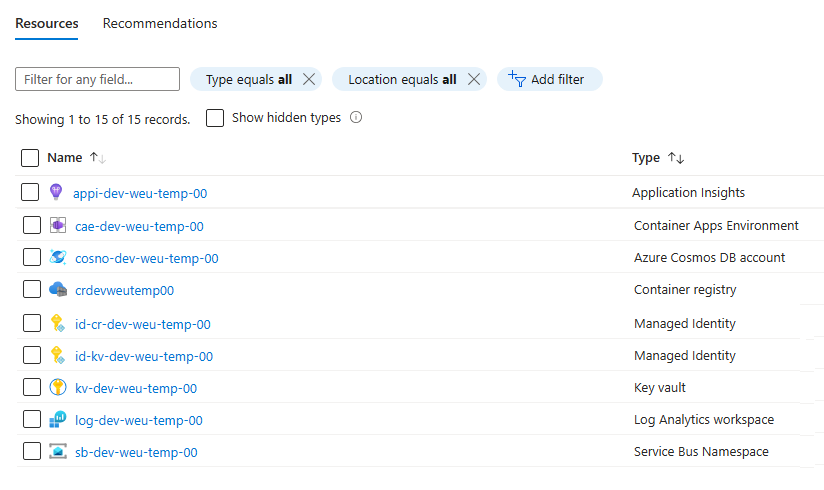
- You can now move to the next section to deploy the container apps