Setup Codespace
You can run this application in a GitHub Codespace. This is useful for development and testing.
-
Open the ACA Dapr Workshop GitHub
-
Click the
Open in Codespacesbutton
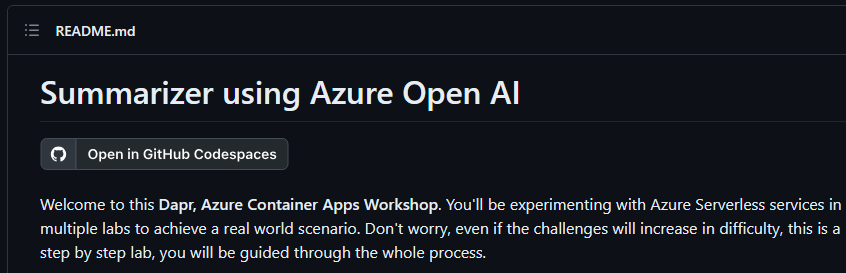
- Click the
Change optionsbutton
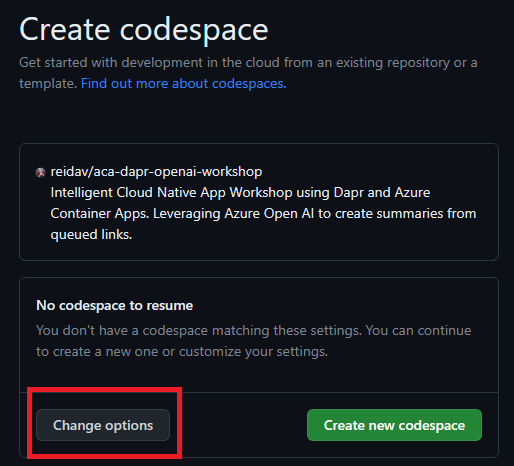
- Select the
labbranch, theaca-dapr-openai-workshopdev container configuration and clickcreate codespace.
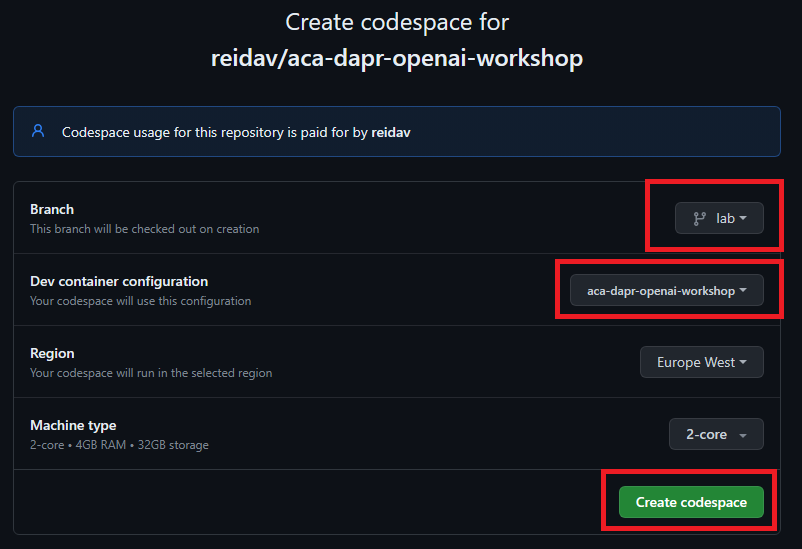
- Wait for the Codespace to be created
As we’ve been using GitHub Codespaces prebuild feature, Codespace should be ready in a few seconds. Click here to learn more about prebuilds.
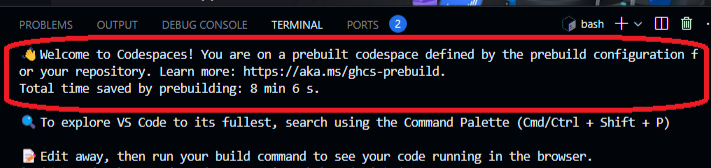
- Once the Codespace is ready, you can start working on the dev container through the browser or you can also connect to it using Visual Studio Code
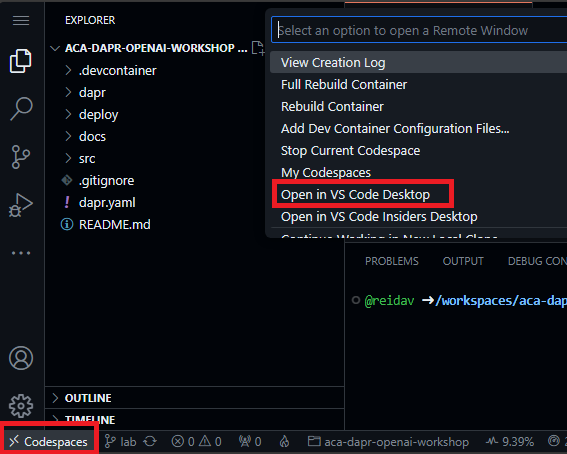
In case you’re having the error message “Address already in use - bind”, you can use the following command to free the address in use:
sudo lsof -i :8080and thensudo kill -9 <PID>